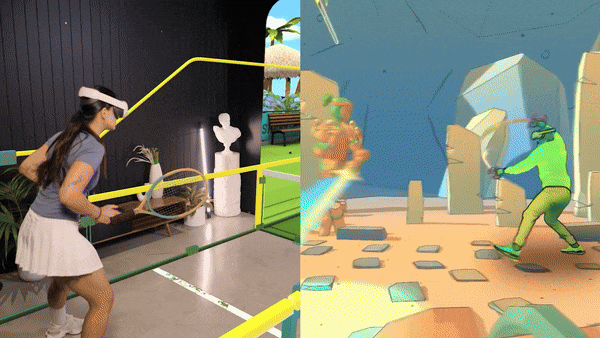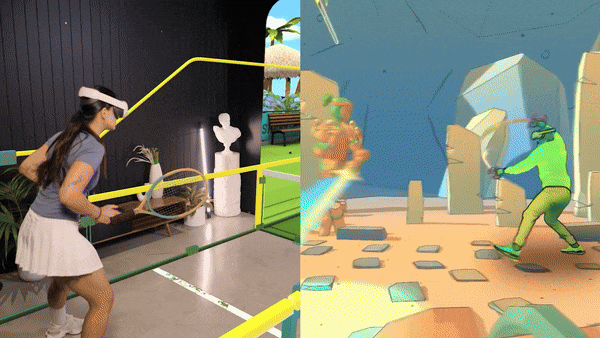About LIV Camera Kit (LCK) SDK
The LIV Camera Kit (LCK), formerly known as LIV Creator Kit, is an in-game camera SDK for Unity and Unreal Engine applications. It’s flexible, modular, and lightweight allowing users to record & stream themselves directly within your VR game or app. Spawn in-game cameras, record video, take screenshots, and live stream directly inside Unity/Unreal apps. LCK is 100% free for all game developers, for other uses contact us. The SDK includes a plug-and-play camera prefab that can be easily dragged and dropped into any compatible project and a fully featured scripting API to create custom camera prefabs or systems.Get Started With LCK - Unity
Quickly add LCK to your project with our three step guide.
Get Started with LCK - Unreal
Quickly add the LCK Blueprints to your project
Looking for LIV Mixed Reality Capture?
LIV Mixed Reality Capture Docs
Looking for the LIV Mixed Reality Capture SDK (formerly LIV SDK) for PCVR SteamVR?